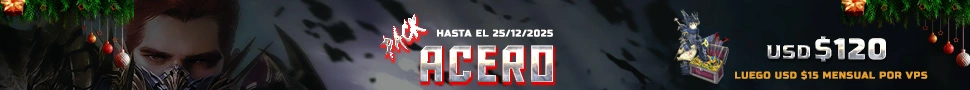Visual Studio 2022 Community Edition – Ideal for MU Server Development (97d to Season 20)
Visual Studio 2022 Community Edition – Ideal for MU Server Development (97d to Season 20) 
We’re excited to share with you the most modern and powerful tool for MU Online development:
Visual Studio 2022 Community Edition – 100% FREE and officially supported by Microsoft!
 Download here:
Download here:
Visual Studio 2022 Community Edition – 100% FREE and officially supported by Microsoft!
- Supports MU Server source codes from 97d to Season 20
- Compatible with both old and modern toolsets (v100, v143, v141, etc.)
- Free to use – Community version = $0 license for individuals and small teams
- Improved speed, better IntelliSense, and memory usage (64-bit IDE)
- Perfect for working with modern dependencies and custom systems
- Dark mode, GitHub integration, code suggestions, and more
Whether you're working on classic 97d+99b or a modern Season 20 codebase, VS2022 is ready.
Last edited: